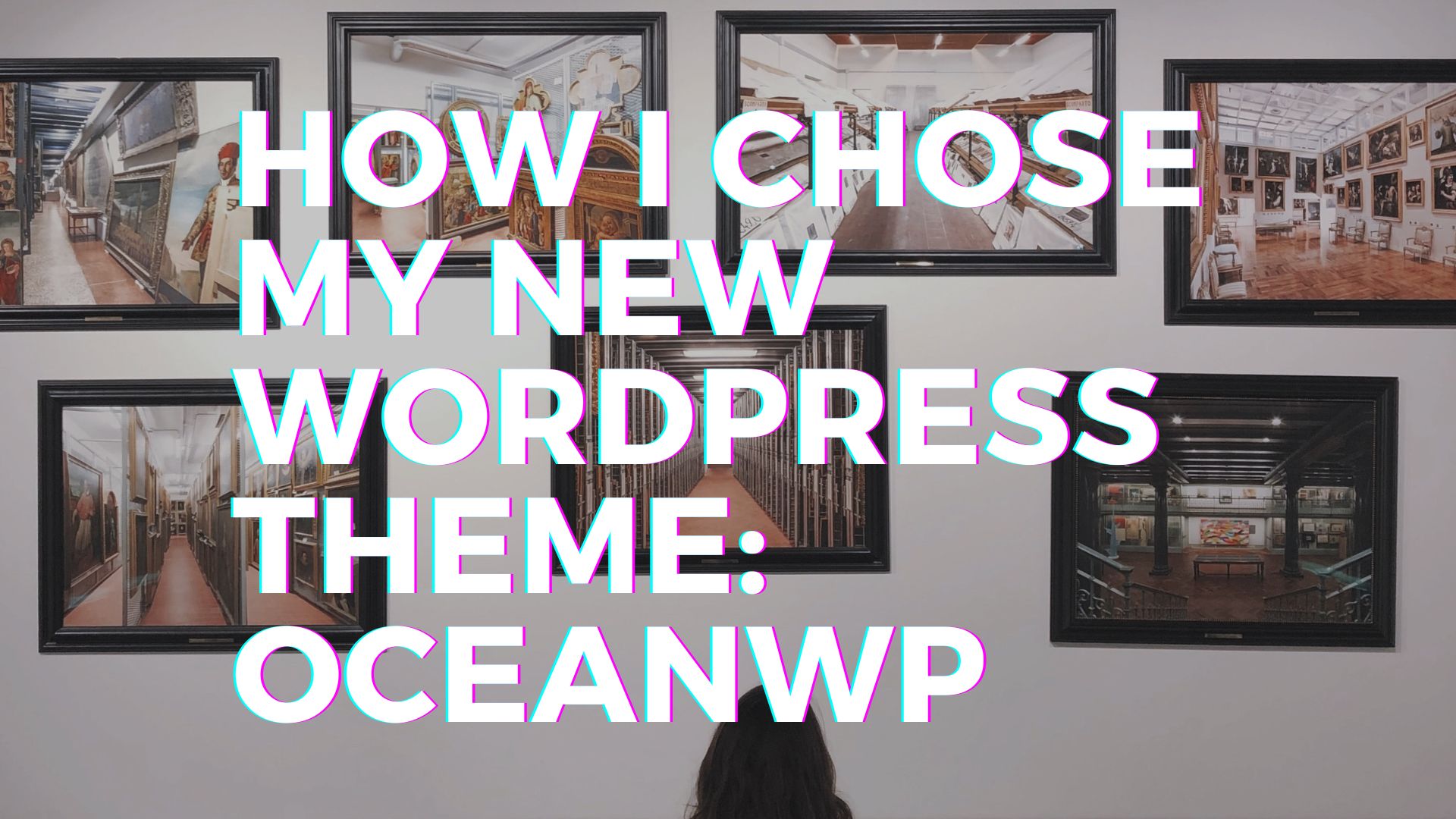Do you need to choose a new WordPress theme for your site but don’t know how to start? In this post, we will see the criteria I used to choose a theme, why I chose OceanWP and an example of a change made through a WordPress child theme.
How to choose a WordPress theme for your website
A good WordPress theme is one that has the functionality you need to achieve the website goals in the best way possible. Do not choose only based on visuals, and just choose when you already have the full list of resources you will need.
In other words, before you choose a WordPress theme make sure you already know:
- Objective: What does your website “sell“?
- How to convince: Why visitors should “buy”?
- Conversion unit: How much do visitors really “buy”?
After writing down the website objective, how to convince and measure conversions, list everything the theme needs to have. Only then start looking for (or creating) your new theme.
As the only thing I want with this blog is to share knowledge, we can say my objective is to reach the most people possible. Thinking about traffic, I want more subscribers on my email list and followers on social networks.
My answers to the above were:
- Objective? Reach the most people possible.
- How to convince? Content above the average, made by a specialist.
- Conversion unit? Newsletters subscribers and followers in social media.
With that in mind, my list of needed functionality was looking like this:
| Functionality | Explanation |
|---|---|
| Newsletter Form | The most visible without being intrusive the best |
| Social Media | Not so important as emails subscribers but a nice secondary objective |
| Most Read Links List | To improve the SEO of some key content to get more visitors |
| About Me Block | As E-A-T is something important for Google and users, I’ve decided to explain why people should consider what I write |
| Clean visual | Nice and clean visual, that helps in reading long texts |
It was only after really understanding what I wanted with the site and what functionality it should have, that I started searching for WordPress themes.
Where to search for WordPress themes
If you are looking for a new WordPress theme, these links can be a great place to start:
WordPress Themes
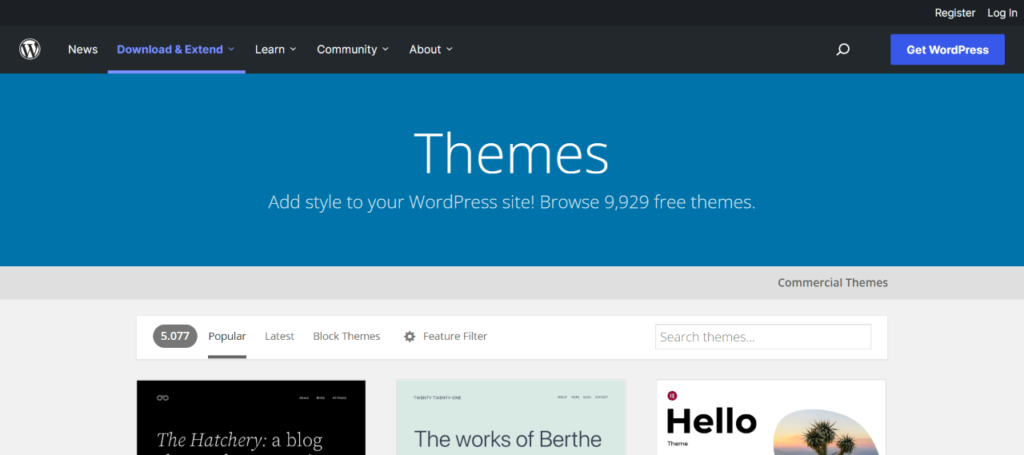
Official repository of free WordPress themes.
OceanWP Starter Templates
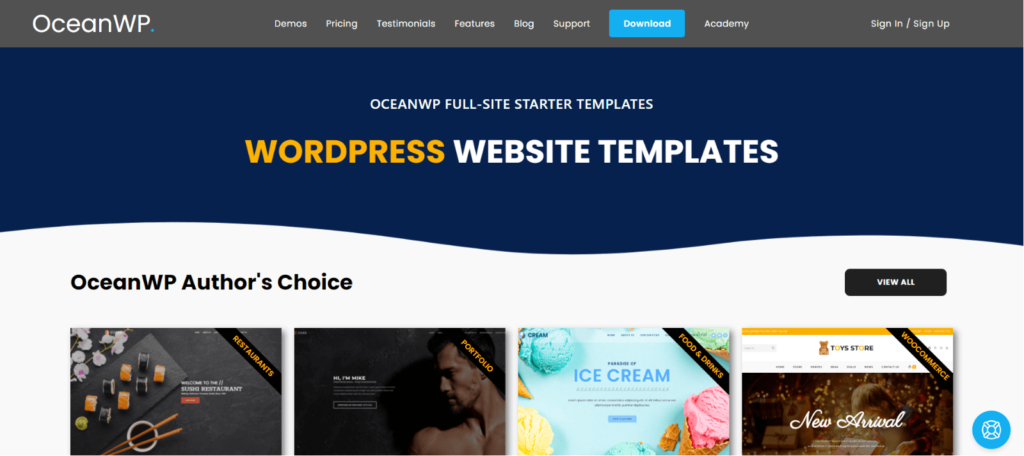
Site templates that use OceanWP as their basis. Free and paid.
Astra Starter Templates
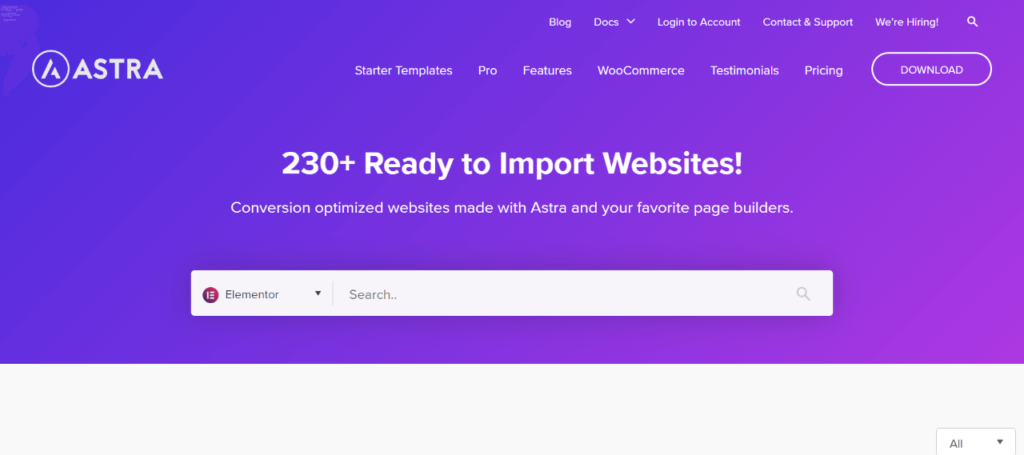
Site templates that use Astra as their basis. Free and paid, themes are divided into Elementor, Beaver Builder, and the new block editor.
Neve Starter Sites
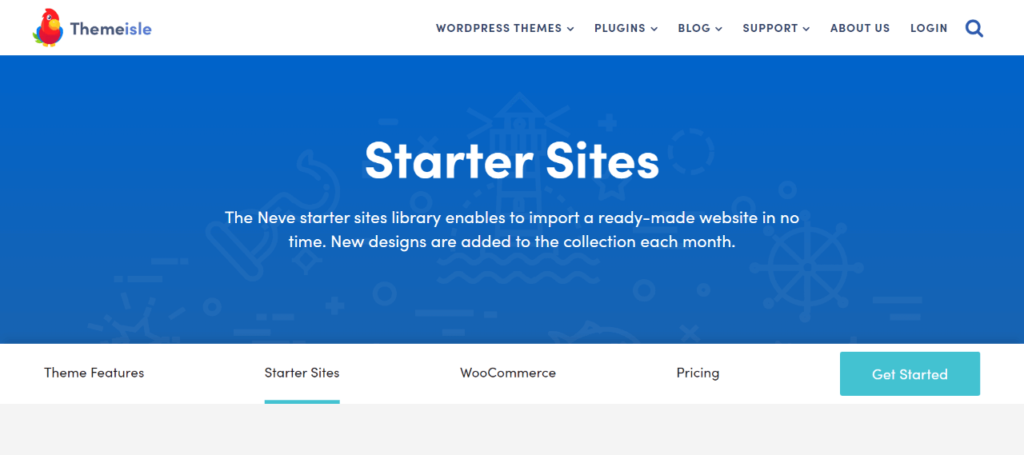
Site templates that use Neve as their basis. Free and paid, split into block editor (Gutenberg) and Elementor.
Did I miss any links in the list? Leave a comment!
How I chose OceanWP as my new WordPress theme
At this point I know I needed to increase my newsletter form and social visibility, have a space to list the links for some important posts, and a new About me block. All these elements could be in a sidebar. In this video, Neil Patel talks about this topic.
What I wanted:
- Sidebar
- Easy to use
- Good performance
What I did NOT want:
- Additional plugins
- Page builders
I was okay with paying a fair price for the theme. After some research, I had a list with Astra, Neve, OceanWP, and some Medium-ish themes. Sifting, an OceanWP was my best candidate.
By accident, I ended up using OceanWP’s default. When I was importing the template I wanted, I realized the base version already had everything I needed. I just needed to make some tweaks here and there.
How to create a child theme for OceanWP
OceanWP has a child theme in GitHub. You only need to download and activate it to make changes in the code without changing the OceanWP code itself, making it possible to keep updating OceanWP without losing your changes.
How to add new social networks to OceanWP
Using the ocean_social_options and oceanwp_theme_icons filters, it is possible to display new icons in OceanWP’s social networks list. For example, WordPress.
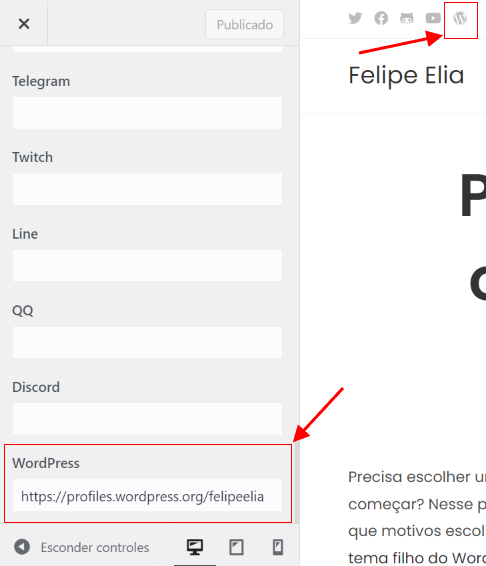
In OceanWP’s “Top Bar” I use a list of social networks. Given the fact WordPress is the main topic of the block, I wanted to add a WP icon pointing to my WordPress.org profile. Using the two PHP functions below I was able to add a new WordPress option in the Customizer and display the icon I wanted:
/**
* Add WordPress to the available social media options.
*
* @param array $social_options Current social media options
* @return array
*/
function felipeelia_ocean_social_options( $social_options ) {
$social_options['wordpress'] = array(
'label' => esc_html__( 'WordPress', 'oceanwp' ),
'icon_class' => oceanwp_icon( 'wordpress', false ),
);
return $social_options;
}
add_filter( 'ocean_social_options', 'felipeelia_ocean_social_options' );
/**
* Add WordPress Icons to the available icons list.
*
* @param array $icons Current available icons
* @return array
*/
function felipeelia_oceanwp_theme_icons( $icons ) {
$icons['wordpress'] = [
'sili' => 'fab fa-wordpress',
'fai' => 'fab fa-wordpress',
'svg' => 'wordpress',
];
return $icons;
}
add_filter( 'oceanwp_theme_icons', 'felipeelia_oceanwp_theme_icons' );OceanWP uses Font Awesome version 5, check the full list of available icons and how I came up with that fab fa-wordpress.
What I still need to do
Changes are far from being completely done but I’m not in a hurry. Perhaps we can do it together? Here is the list of things that will happen soon:
- Add newsletter form in the English version of the blog;
- Replace the blog post list on the homepage with something different with more appeal to subscribe to the newsletter.
Notes
In edition #162 of Painel WP (in pt_BR), Daniel Kossmann shared a very interesting link about “specialists” (in English.) Totally worth checking.
E-A-T is the acronym for Expertise, Authoritativeness, and Trust. In summary, why you should be considered someone able to table about a certain topic.
Conclusion
In this post, we talked about the reasons why I changed my blog’s theme, how I chose OceanWP, and an example of a change made through a child theme I created.
We saw that your website objectives come in the first place and will give all decisions related to implementation. Do not let your theme tell you what your website can have but the opposite: it is what your site needs that will dictate the best theme to choose.
OceanWP looked like an interesting choice due to a good adoption from the community and also for having a good balance between simplicity and functionality: fast but with good customizing possibilities.
There is no perfect theme. A child theme can be essential to tweak those last details needed to get there.
Done is better than perfect and planning without any real action is meaningless. Give one small and conscious step and you will be nearer to the change you want to see happening!